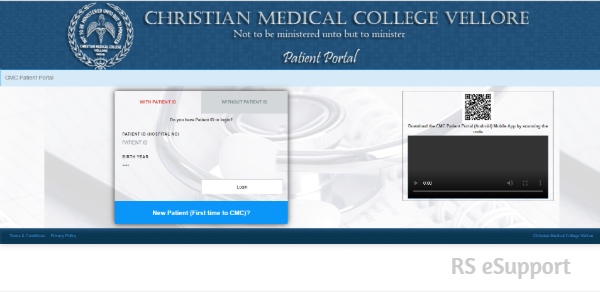How to Change Appointment Date in CMC Vellore
Christian Medical College and Hospital, Vellore, Tamil Nadu is popularly known as CMC Vellore. The Hospital has eleven destinations and serves more than 2000 inpatients and 8,000 outpatients day by day, with 67 wards, 92 centres every day and more than 150 units.
After clicking login, you will be landed to the home page of the Patient Portals with three options, Appointment, Payments and Services. Now click on Appointments to change the date of appointment. The screenshot below will indicate you the exact point to click.
In this step, you need to select another date for the appointment. Moreover, you have to confirm the date in a pop-up message. Besides, you will receive an OTP in your registered mobile number or email id as per your option exercised. You have to enter that OTP to complete your appointment date change.
Finally, you will receive the message "Appointment Date changed successfully". At last, you can take a print out of the booking receipt with the heading "Appointment Date Change -Online".
To Change Appointment Date in CMC Vellore
If you are already a patient of CMC hospital, Vellore, you must have a hospital number. The hospital number is the patient's ID and also used for CMC patient login. Or else, you may have booked an appointment online after completing CMC Vellore online registration. In any case, CMC Vellore online appointment for the first time or CMC Vellore repeat appointment, you can change appointment date in CMC Vellore easily.
CMC online appointment change of date for a booked appointment allows you for once. In a brief, you can do such a change only for one time per booking.
Step by step guide on how to change the appointment date in CMC
After taking your desired appointment, if you feel that you need another date for the said appointment, you have to follow the steps below.
By following these steps you can change the appointment date in CMC just for once. To do so, you need to log in to the CMC Patient Portal with the user id or hospital number.
After that, you will get two more options- 1. CMC Main Hospital and 2. CMC Chittoor. Click on CMC Main Hospital (hope that you want to visit CMC Vellore).
Next, you should agree to their terms and conditions. Hence, you need to tick the checkbox below the General instructions to book online appointments and hit the PROCEED button.
Now you will reach to the book an appointment page of the portal. Here you have to click on 'Date Change' tab on the menubar as shown below.
Thereafter, you will be redirected to the page displaying a list of all appointments you have booked. Now you can select the appointment that you want to change and click on the respective calendar icon on 'Change Date' column.
CMC Appointment Date Change Online
As soon as u click the said icon a pop-up message will show "Only once date change is allowed. Do you want to change appointment date?" you must click yes for your appointment date change in CMC Vellore. While you clicking yes another pop-up window will appear with the available dates of that doctor booking.In this step, you need to select another date for the appointment. Moreover, you have to confirm the date in a pop-up message. Besides, you will receive an OTP in your registered mobile number or email id as per your option exercised. You have to enter that OTP to complete your appointment date change.
Finally, you will receive the message "Appointment Date changed successfully". At last, you can take a print out of the booking receipt with the heading "Appointment Date Change -Online".