CMC Vellore Online Appointment for New Patient
How to make CMC Vellore Appointment Online?
If you are planning to visit CMC Hospitals, Vellore and want an appointment for the first time, you just need to follow a few steps to get that. This article is an easy and complete guide on how to make CMC Vellore online appointment.
I think to make an appointment with CMC Vellore through online is easier and wiser way than to do the same offline. It helps to reduce stay at Vellore because you already know the exact schedule. You can find each and every detail about the online booking of an appointment here.
If you are NEW to CMC Vellore (taking such an appointment for the first time), it is quite natural that you have numerous queries in your mind regarding your visit. Are you thinking of how to make the appointment, which doctor or clinic/unit to visit, how to make the payment for the appointment, how long it will take and so on?
Don't worry at all. I assure you after reading this full article you will find that you have no question unanswered regarding an online appointment at CMC Vellore.
But, if you are already a patient of CMC hospital, Vellore, you need not go through the above registration process. Moreover, if you want to book a review appointment to any other clinic or a repeat appointment to CMC Vellore, you just log into the Patient Portal with your Hospital ID or Hospital Number.
I think to make an appointment with CMC Vellore through online is easier and wiser way than to do the same offline. It helps to reduce stay at Vellore because you already know the exact schedule. You can find each and every detail about the online booking of an appointment here.
If you are NEW to CMC Vellore (taking such an appointment for the first time), it is quite natural that you have numerous queries in your mind regarding your visit. Are you thinking of how to make the appointment, which doctor or clinic/unit to visit, how to make the payment for the appointment, how long it will take and so on?
Don't worry at all. I assure you after reading this full article you will find that you have no question unanswered regarding an online appointment at CMC Vellore.
Steps to follow:
At first, you have to get yourself registered to CMC Patient Portal. Hence, you need to fill up a one-time online registration form to complete the CMC Vellore online registration. After that, you can proceed to make an appointment.But, if you are already a patient of CMC hospital, Vellore, you need not go through the above registration process. Moreover, if you want to book a review appointment to any other clinic or a repeat appointment to CMC Vellore, you just log into the Patient Portal with your Hospital ID or Hospital Number.
CMC Vellore Online Appointment for the First Time
CMC Vellore Online Appointment for New Patient Step by Step Guide
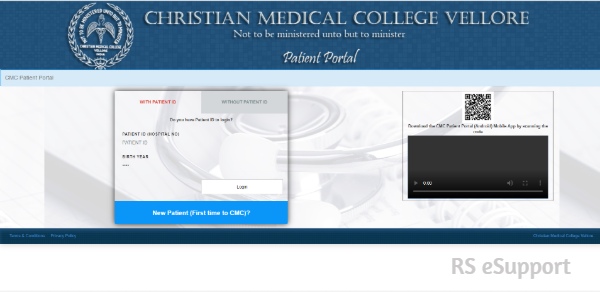 |
| CMC Vellore online appointment guide |
- Step 1: Visit CMC hospitals site to visit the CMC Patient Portal Shown in the image above.
- Step 2: Click the link on "New Patient (First time to CMC)?"
You will be redirected to a new page as below.
- Step 3: Here, you have to tick the box before the "I HAVE READ AND AGREED TO THE TERMS AND CONDITIONS".
- Step 4: Now, click the PROCEED button.
Again you will reach to another new page to fill your personal details.
- Step 5: Thereafter, you need to enter your personal details here such as Name, Address, Mobile Number, Email ID, Date of Birth, etc. Hence, after filling the form carefully you have to hit the submit button.
On submitting the filled-in form, the Transit, Random number & Invoice number will be generated. You should note down the nos. for further reference. After that, you can select the appointment category (General or Private). If a Private Doctor is chosen, select the doctor (doctor's name) you would prefer to consult. In addition, you have to select the appointment date and payment mode.
Make online payment for booking an online appointment in CMC Vellore :
Now you can also make an online payment for your booking appointment in CMC Vellore. You will be directed to HDFC payment site. There you will have to enter the required payment information of credit or debit card from any bank. Thereafter, the system will generate a Web transit number and a random number. If you come out at any stage of the payment procedure, these nos are required to feed. So, you don’t have to re-enter again all the details. On successful completion of the payment, the system will allow you to take a Printout of the appointment invoice. Besides, you will receive an SMS on your mobile number. You will also receive a mail to your mentioned mail ID mentioning all the details of the appointment.
In case of a payment failure
Money gets deducted but the site gets closed or displays no information.
You can log in using the Web transit number & the random sequence number. Then, take a print out.
In this case, if you will not get any confirmation for the appointment you will get an auto-generated refund for the money (if already deducted). You can check your account after 7 working days of your bank.
Failure of the transaction without deduction of the money
you have to log in again with the web transit number and the random number. Here, you must confirm the invoice for payment within 20 minutes for the same department and doctor. After exceeding the 20 minutes you can freshly log in again with the same transit and random number. Now, you can choose the department again.
You have to log in with the hospital number and year of birth of the patient to take the required printout. You cannot claim a refund for online booking of CMC Vellore appointment. Neither you can change the unit there. To be exact, you have to send an email to the Medical Superintendents Office. There, you submit your request for a unit change at pro@cmcvellore.ac.in. But, you need to mention clearly the reason for the change request.
If you want to take a print out of the appointment later on.
You have to log in with the hospital number and year of birth of the patient to take the required printout. You cannot claim a refund for online booking of CMC Vellore appointment. Neither you can change the unit there. To be exact, you have to send an email to the Medical Superintendents Office. There, you submit your request for a unit change at pro@cmcvellore.ac.in. But, you need to mention clearly the reason for the change request.

